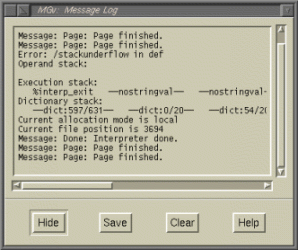



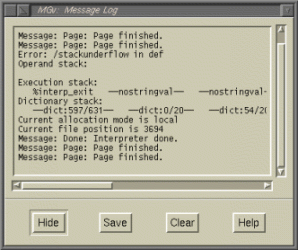
All messages from Ghostscript are stored in a log dialog. By default this dialog is not visible but may be viewed at any time using the Hide Log entry in the View Menu. The hideLog application resource may be used to alter the default behavior for all instances of mgv and the -log and -nolog command-line switches (see Command Line Switches) may be used to alter the default behavior for a single execution. The message log is also used to display errors from the Ghostscript interpreter. If there is an error, the log will automatically pop up.
The log dialog consists of the following widgets:


